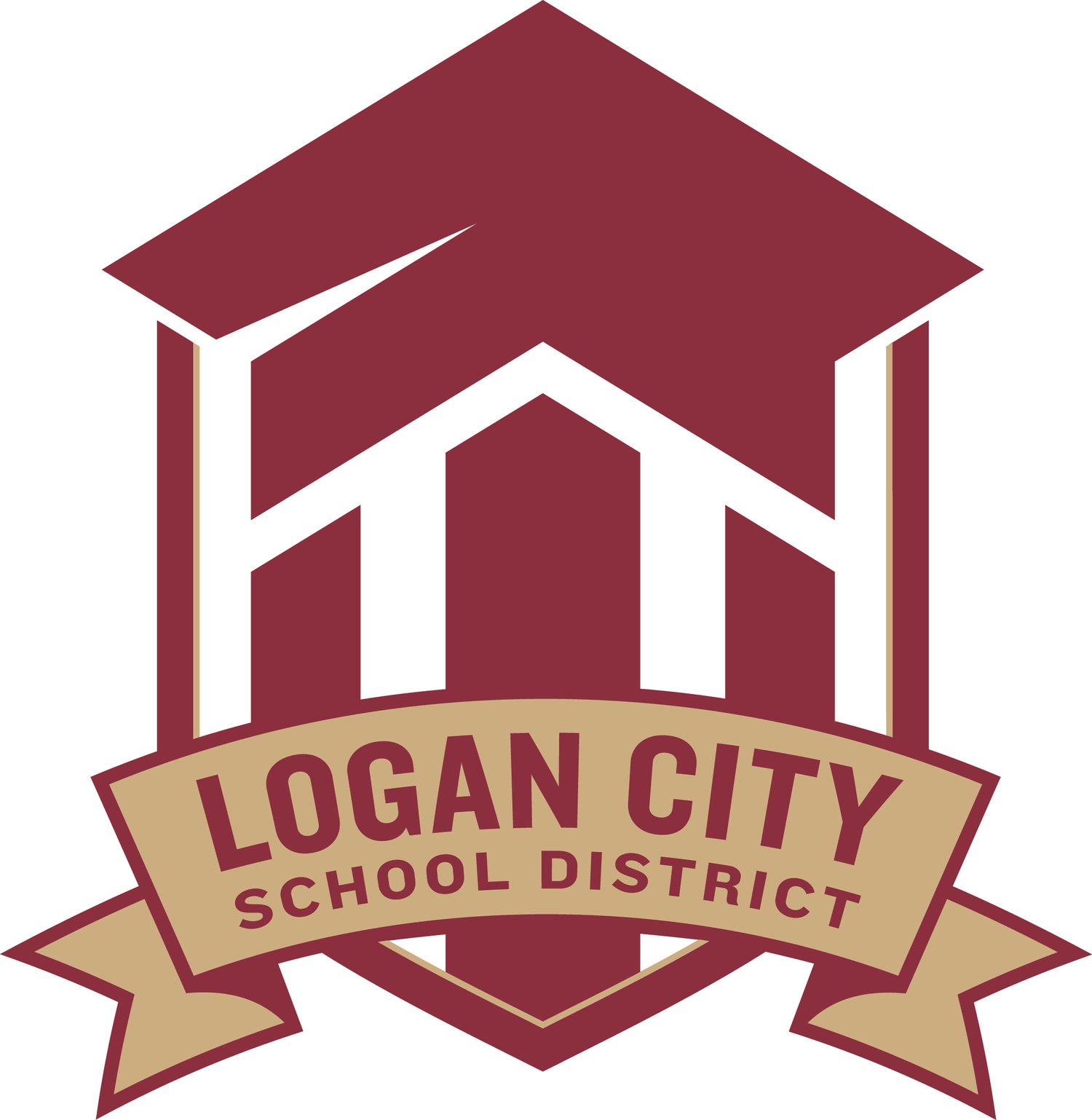What to do if you get the 403 error page
Students and employees of Logan City School District must use their district Google accounts to login to Canvas. If you are already logged into a personal Google account somewhere in your web browser, you will receive the following error when you try to access Canvas:
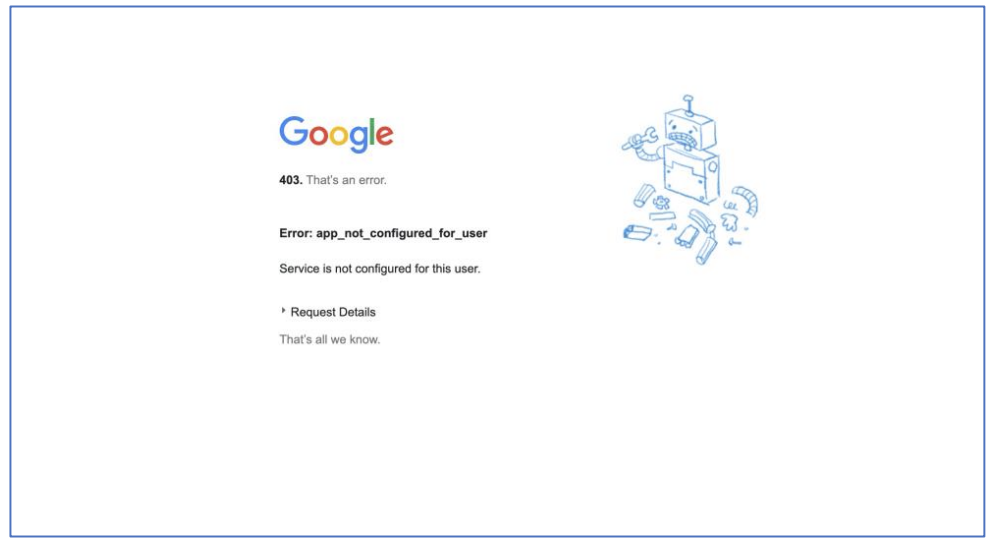
The reason for this error is your personal Google account is trying to login to Canvas. Since your personal Google account has not been added to the school district’s Canvas instance, you end up with the error.
Fortunately, fixing the error is very easy. Simply follow these steps:
- Go to www.google.com
- Click your account icon in the upper right corner.
- In the box that appears, select your district Google account in the list. If your account doesn’t appear in the list, click the “Add another user” link, then type in your username and password for your district Google account.
- Here is a screenshot showing the above steps:
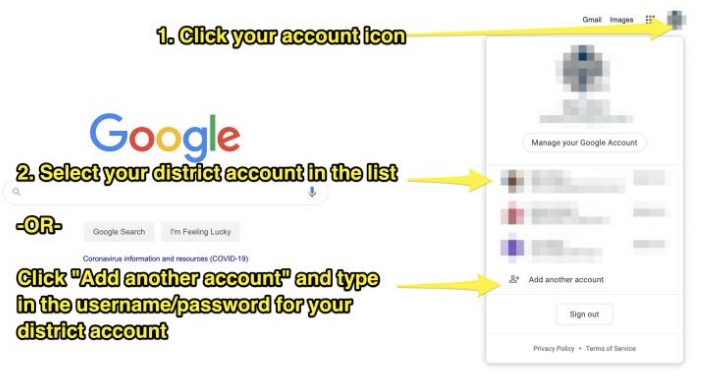
Once you have logged into your district Google account, return to loganschools.insructure.com It should now log you right in.
*NOTE: These instructions ONLY apply to student and employee accounts. Parent accounts do not use Google for authentication. Parents must go to https://loganschools.instructure.com/login/canvas in order to create and account and login.